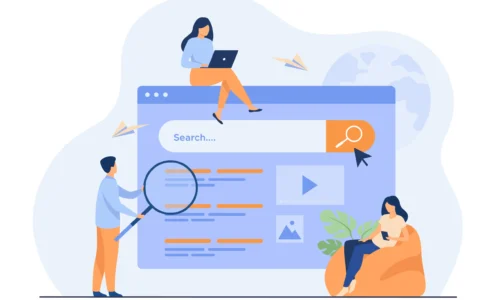The Importance of On-Page Optimization for SEO Success

The Importance of On-Page Optimization for SEO Success
I. Introduction
A. Definition of On-Page Optimization
- Explanation of on-page SEO
- Importance in the broader context of SEO
B. Purpose of On-Page Optimization
- Enhancing website visibility
- Improving user experience
C. Overview of the Article
- What readers will learn
II. Key Elements of On-Page Optimization
A. Title Tags
- Definition and importance
- Best practices for crafting effective title tags
B. Meta Descriptions
- Role in SEO
- How to write compelling meta descriptions
C. Header Tags (H1, H2, H3, etc.)
- Importance for content structure and SEO
- Best practices for using header tags
D. URL Structure
- SEO-friendly URLs
- Importance of readability and keywords
E. Internal Linking
- Benefits for SEO and user navigation
- Strategies for effective internal linking
F. Content Quality
- Importance of unique, valuable content
- Tips for creating high-quality content
G. Keyword Optimization
- Role of keywords in on-page SEO
- Techniques for keyword research and placement
H. Image Optimization
- Importance of images in content
- Best practices for alt text and file naming
III. Technical Aspects of On-Page Optimization
A. Page Speed
- Impact on SEO and user experience
- Tools and tips for improving page speed
B. Mobile-Friendliness
- Importance of responsive design
- Best practices for mobile optimization
C. Schema Markup
- Explanation of structured data
- Benefits for SEO and how to implement schema markup
D. Secure Sockets Layer (SSL)
Importance of HTTPS for security and SEO
Steps to obtain and implement SSL certificates
IV. Analyzing and Measuring On-Page SEO Success
A. Google Analytics
- Key metrics to monitor
- Setting up and using Google Analytics for SEO
B. Google Search Console
- Features and benefits
- How to use Google Search Console for on-page SEO insights
C. SEO Tools and Software
- Overview of popular SEO tools (e.g., Ahrefs, SEMrush, Moz)
- How to use these tools for on-page optimization analysis
V. Common On-Page Optimization Mistakes to Avoid
A. Keyword Stuffing
- Why it’s harmful
- How to avoid over-optimization
B. Duplicate Content
- Impact on SEO
- Tips for identifying and resolving duplicate content issues
C. Ignoring User Experience
- Relationship between UX and SEO
- Best practices for improving user experience
D. Neglecting Mobile Users
- Importance of mobile optimization
- Strategies for ensuring a mobile-friendly site
VI. Conclusion
A. Recap of Key Points
- Summary of the importance of on-page optimization
B. Final Thoughts
- Encouragement to implement best practices
- Continuous improvement and adaptation
Introduction

A. Definition of On-Page Optimization
On-page optimization, also known as on-page SEO, refers to the various strategies and techniques applied directly to a webpage to improve its position in search engine results pages (SERPs). This involves optimizing both the content and the HTML source code of a page. Key elements of on-page optimization include title tags, meta descriptions, header tags, URL structure, internal linking, and content quality.
- Explanation of On-Page SEO: On-page SEO encompasses all the measures that can be taken directly within the website to improve its position in search rankings. Unlike off-page SEO, which involves external factors like backlinks, on-page SEO focuses on elements within your control. This includes optimizing individual web pages to rank higher and earn more relevant traffic in search engines.
- Importance in the Broader Context of SEO: On-page SEO is a foundational aspect of overall search engine optimization. While off-page SEO and technical SEO are crucial, the on-page elements directly impact how search engines perceive the content and relevance of your website. Proper on-page optimization ensures that your website is both search engine-friendly and user-friendly, which is essential for achieving high search rankings and providing a positive user experience.
B. Purpose of On-Page Optimization
The primary purpose of on-page optimization is to enhance website visibility and improve the user experience. Effective on-page SEO ensures that search engines can easily understand and index your content, making it more likely to appear in relevant search results.
- Enhancing Website Visibility: On-page optimization techniques help search engines understand the content and context of your web pages. By using relevant keywords, properly structured HTML, and high-quality content, your website becomes more likely to appear in search results for relevant queries. This increased visibility can drive more organic traffic to your site, leading to higher engagement and conversion rates.
- Improving User Experience: Beyond search engines, on-page optimization also focuses on providing a better experience for users. This includes ensuring fast loading times, mobile-friendly design, and easy navigation. When users have a positive experience on your website, they are more likely to stay longer, interact with your content, and return in the future. This not only helps with SEO but also with building a loyal audience.
C. Overview of the Article
This article aims to provide a comprehensive guide to on-page optimization, covering all essential aspects and techniques. Readers will gain a thorough understanding of how to implement effective on-page SEO strategies to improve their website’s search engine rankings and user experience.
- What Readers Will Learn: Throughout this article, readers will learn about the critical elements of on-page optimization, including how to optimize title tags, meta descriptions, header tags, and URLs. The article will also cover the importance of content quality, internal linking, image optimization, and technical aspects like page speed and mobile-friendliness. Additionally, readers will discover how to analyze and measure their on-page SEO efforts using tools like Google Analytics and Google Search Console. Finally, the article will highlight common mistakes to avoid and future trends in on-page optimization.
Key Elements of On-Page Optimization

A. Title Tags
- Definition and Importance: Title tags are HTML elements that specify the title of a web page. They are displayed on search engine results pages (SERPs) as the clickable headline for a given result and are important for usability, SEO, and social sharing.
- Importance: Title tags are critical for SEO because they provide both search engines and users with a quick insight into the content of a page. A well-crafted title tag can improve click-through rates (CTR) and help search engines understand the relevance of the page to a user’s query.
Best Practices for Crafting Effective Title Tags:
- Include Target Keywords: Ensure the title tag contains the main keyword you want to rank for, ideally near the beginning of the tag.
- Keep it Concise: Aim for around 50-60 characters to ensure the entire title is visible in search results.
- Be Descriptive and Compelling: Write a title that accurately describes the content while enticing users to click.
- Avoid Keyword Stuffing: Use keywords naturally and avoid overloading the title with keywords.
B. Meta Descriptions
- Role in SEO: Meta descriptions are brief summaries of web page content that appear under the title tag in search engine results. While they do not directly impact search rankings, they significantly affect CTR by providing users with a preview of what to expect on the page.
How to Write Compelling Meta Descriptions:
- Summarize Content Clearly: Provide a concise summary of the page’s content.
- Include Target Keywords: Incorporate relevant keywords to show users that the page matches their search query.
- Use a Call to Action (CTA): Encourage users to click with phrases like “Learn more,” “Discover,” or “Find out.”
- Keep Within Character Limits: Aim for 150-160 characters to ensure the full description is visible in SERPs.
C. Header Tags (H1, H2, H3, etc.)
- Importance for Content Structure and SEO: Header tags (H1, H2, H3, etc.) are used to structure content hierarchically. They help search engines understand the main topics and subtopics of a page and improve readability for users.
Best Practices for Using Header Tags:
- Use One H1 Tag Per Page: This should be the main title of the page, clearly indicating the primary topic.
- Organize Content Hierarchically: Use H2 tags for main sections and H3 tags for subsections to create a clear structure.
- Include Keywords: Naturally incorporate relevant keywords in header tags.
- Be Descriptive: Ensure each header accurately describes the section it precedes.
D. URL Structure
- SEO-Friendly URLs: An optimized URL structure helps both search engines and users understand the content of a page.
Importance of Readability and Keywords:
- Keep URLs Short and Descriptive: Use concise, readable URLs that describe the content of the page.
- Include Keywords: Incorporate relevant keywords without overstuffing.
- Use Hyphens to Separate Words: This improves readability and SEO.
- Avoid Special Characters: Use standard characters to ensure URLs are clean and user-friendly.
E. Internal Linking
- Benefits for SEO and User Navigation: Internal links connect different pages on your website, helping to distribute link equity and guiding users through your content.
Strategies for Effective Internal Linking:
- Use Descriptive Anchor Text: Ensure the text used for links accurately describes the linked content.
- Link to Relevant Pages: Only link to pages that are relevant to the content and context.
- Maintain a Logical Structure: Create a clear, logical internal linking structure to help users navigate your site.
- Avoid Over-Linking: Do not clutter pages with too many internal links, which can dilute the effectiveness.
F. Content Quality
- Importance of Unique, Valuable Content: High-quality content is essential for SEO and user engagement. It helps establish authority, builds trust, and encourages users to stay on your site longer.
Tips for Creating High-Quality Content:
- Focus on User Intent: Understand what users are looking for and create content that satisfies their needs.
- Ensure Originality: Avoid duplicate content and offer unique perspectives or information.
- Provide Value: Create content that is informative, helpful, and engaging.
- Keep Content Updated: Regularly update content to keep it relevant and accurate.
G. Keyword Optimization
- Role of Keywords in On-Page SEO: Keywords help search engines understand the content and relevance of your page to user queries.
Techniques for Keyword Research and Placement:
- Conduct Thorough Keyword Research: Use tools like Google Keyword Planner, Ahrefs, or SEMrush to identify relevant keywords.
- Optimize Placement: Include keywords in the title tag, meta description, headers, and throughout the content naturally.
- Avoid Overuse: Ensure keywords are used naturally and avoid keyword stuffing, which can harm SEO.
H. Image Optimization
- Importance of Images in Content: Images enhance user experience by making content more engaging and visually appealing. They also provide opportunities for additional SEO through alt text and file names.
Best Practices for Alt Text and File Naming:
- Use Descriptive, Keyword-Rich File Names: Rename image files to reflect the content and include relevant keywords.
- Write Descriptive Alt Text: Provide clear, descriptive alt text that includes relevant keywords and describes the image accurately.
- Optimize Image Size: Ensure images are properly compressed to improve page load times without sacrificing quality.
- Use Appropriate Image Formats: Choose the right format (e.g., JPEG, PNG) for the type of image to balance quality and load speed.
Technical Aspects of On-Page Optimization

A. Page Speed
Impact on SEO and User Experience:
- SEO Impact: Page speed is a critical ranking factor for search engines. Faster-loading pages are favored by search engines, leading to higher rankings. Google has made it clear that page speed is a significant part of their algorithm, particularly for mobile searches.
- User Experience: Slow-loading pages can frustrate users, leading to higher bounce rates and lower engagement. A fast-loading website improves user satisfaction, retention, and conversion rates.
Tools and Tips for Improving Page Speed:
- Tools: Use tools like Google PageSpeed Insights, GTmetrix, and Pingdom to analyze and identify issues affecting page speed.
- Optimize Images: Compress images using tools like TinyPNG or ImageOptim. Use the appropriate file formats (JPEG for photos, PNG for graphics).
- Minimize HTTP Requests: Reduce the number of elements on a page to decrease HTTP requests. Combine CSS and JavaScript files where possible.
- Enable Browser Caching: Set up caching to store copies of your site’s pages, images, and files in the user’s browser.
- Use a Content Delivery Network (CDN): CDNs distribute your content across multiple locations worldwide, reducing load times for users distant from your server.
- Minify CSS, JavaScript, and HTML: Remove unnecessary characters from code (e.g., spaces, commas) to reduce file sizes.
B. Mobile-Friendliness
Importance of Responsive Design:
- SEO Impact: Google uses mobile-first indexing, meaning it primarily uses the mobile version of a site for ranking and indexing. A mobile-friendly site is essential for achieving good rankings.
- User Experience: With a significant portion of web traffic coming from mobile devices, a responsive design ensures a seamless user experience across all devices, increasing engagement and retention.
Best Practices for Mobile Optimization:
- Responsive Design: Use flexible grids and layouts, and CSS media queries to ensure your site adjusts smoothly to different screen sizes.
- Fast Load Times: Optimize images and enable caching to ensure fast load times on mobile devices.
- Simplify Navigation: Use a clean, straightforward navigation menu that is easy to use on smaller screens.
- Touch-Friendly Elements: Ensure buttons and links are easily tappable and not too close together.
- Avoid Flash: Flash is not supported on many mobile devices; use HTML5 instead.
C. Schema Markup
- Explanation of Structured Data: Schema markup is a form of microdata that you can add to your website’s HTML to improve how search engines read and represent your page in SERPs. It helps search engines understand the context of your content, leading to rich snippets and enhanced search results.
Benefits for SEO and How to Implement Schema Markup:
- SEO Benefits: Implementing schema markup can improve click-through rates by enhancing search listings with rich snippets like star ratings, product information, and event dates.
Implementation Steps:
- Identify Content Types: Determine which types of content on your site (e.g., articles, products, events) can benefit from schema markup.
- Use Schema.org Vocabulary: Use the schema.org website to find the appropriate markup for your content type.
- Add Schema Markup to HTML: Incorporate the schema code into your HTML. You can use JSON-LD (JavaScript Object Notation for Linked Data) format, which is recommended by Google.
- Test with Structured Data Testing Tool: Use Google’s Structured Data Testing Tool to ensure your markup is correctly implemented.
D. Secure Sockets Layer (SSL)
Importance of HTTPS for Security and SEO:
- Security: SSL encrypts the data transferred between the user’s browser and your server, protecting sensitive information from interception. This builds trust with your users.
- SEO Impact: Google considers HTTPS as a ranking signal. Websites with HTTPS are favored over non-secure sites. Additionally, modern browsers often warn users when they are visiting a non-secure site, which can deter potential visitors.
Steps to Obtain and Implement SSL Certificates:
- Choose an SSL Certificate: Decide on the type of SSL certificate you need (e.g., single domain, multi-domain, wildcard).
- Purchase and Verify: Buy an SSL certificate from a trusted Certificate Authority (CA). Complete the validation process, which can vary depending on the type of certificate.
- Install the Certificate: Install the SSL certificate on your web server. This process varies depending on the hosting provider and server type.
- Update Website Links: Ensure all internal links, images, and scripts use HTTPS. Update your site’s settings to redirect HTTP traffic to HTTPS.
- Test the Installation: Use tools like SSL Labs’ SSL Test to ensure your SSL certificate is properly installed and your site is fully secure.
Analyzing and Measuring On-Page SEO Success

A. Google Analytics
Key Metrics to Monitor:
- Organic Traffic: Track the number of visitors arriving at your site through search engines.
- Bounce Rate: Measure the percentage of visitors who leave your site after viewing only one page. A high bounce rate can indicate that your content or user experience needs improvement.
- Average Session Duration: Monitor the average length of time users spend on your site. Longer sessions generally indicate more engaging content.
- Pages per Session: Check how many pages a user visits per session. Higher values suggest good internal linking and engaging content.
- Conversion Rate: Measure the percentage of visitors who complete a desired action, such as making a purchase or signing up for a newsletter.
- Landing Page Performance: Analyze which pages are attracting the most traffic and how well they retain visitors.
Setting Up and Using Google Analytics for SEO:
- Account Creation and Setup: Create a Google Analytics account, set up a property for your website, and install the tracking code on your site.
- Goal Tracking: Set up goals to measure conversions and other important actions on your site.
- Custom Dashboards and Reports: Create custom dashboards and reports to monitor the SEO metrics that matter most to you.
- Segmentation: Use segments to isolate and analyze different types of traffic, such as organic visitors.
- Integration with Google Search Console: Link Google Analytics with Google Search Console to gain insights into search queries and landing page performance.
B. Google Search Console
Features and Benefits:
- Performance Reports: Provides data on clicks, impressions, CTR, and average position for your site in Google search results.
- Coverage Reports: Shows which pages are indexed and alerts you to any indexing issues.
- URL Inspection Tool: Allows you to check the indexing status of individual pages and request indexing.
- Sitemaps: Submit sitemaps to help Google crawl and index your site more efficiently.
- Mobile Usability: Identifies issues affecting your site’s mobile performance.
- Security Issues: Alerts you to any security issues detected on your site.
How to Use Google Search Console for On-Page SEO Insights:
- Analyze Search Performance: Review the performance report to understand which queries bring traffic to your site and how users interact with your content.
- Identify and Fix Indexing Issues: Use the coverage report to find and resolve issues preventing your pages from being indexed.
- Optimize for Click-Through Rates (CTR): Use the performance data to identify pages with high impressions but low CTR and optimize their meta descriptions and title tags.
- Monitor Mobile Usability: Check the mobile usability report to ensure your site provides a good experience on mobile devices.
- Submit and Test URLs: Use the URL inspection tool to check and submit new or updated pages for indexing.
C. SEO Tools and Software
Overview of Popular SEO Tools:
- Ahrefs: Comprehensive tool for keyword research, backlink analysis, content research, and competitive analysis.
- SEMrush: Provides tools for keyword research, site audits, rank tracking, and competitive analysis.
- Moz: Offers keyword research, site audits, backlink analysis, and rank tracking.
- Screaming Frog: SEO spider tool that crawls websites to find technical SEO issues.
- Yoast SEO: Popular WordPress plugin for on-page optimization, offering features like keyword analysis and readability checks.
How to Use These Tools for On-Page Optimization Analysis:
Ahrefs:
- Site Audit: Perform a comprehensive site audit to identify technical and on-page SEO issues.
- Content Explorer: Find high-performing content ideas and analyze competitor content.
- Keywords Explorer: Conduct keyword research to identify opportunities and optimize content.
SEMrush:
- Site Audit: Use the site audit tool to identify and fix on-page SEO issues.
- Position Tracking: Monitor your search rankings and track your competitors.
- On-Page SEO Checker: Get actionable recommendations to improve your on-page SEO.
Moz:
- Keyword Explorer: Conduct keyword research and find related keywords.
- On-Page Grader: Analyze the on-page SEO of specific pages and get optimization suggestions.
- Link Explorer: Analyze your backlink profile and find opportunities for link building.
Screaming Frog:
- Site Crawls: Crawl your site to find broken links, duplicate content, and other on-page issues.
- Page Analysis: Analyze title tags, meta descriptions, headers, and more to ensure they are optimized.
- Audit Redirects: Check for proper implementation of redirects and ensure they are not causing issues.
Yoast SEO:
- Content Optimization: Use the plugin to optimize individual posts and pages for target keywords.
- Readability Analysis: Ensure your content is easy to read and user-friendly.
- Technical SEO: Use built-in tools for XML sitemaps, breadcrumb navigation, and more.
Common On-Page Optimization Mistakes to Avoid
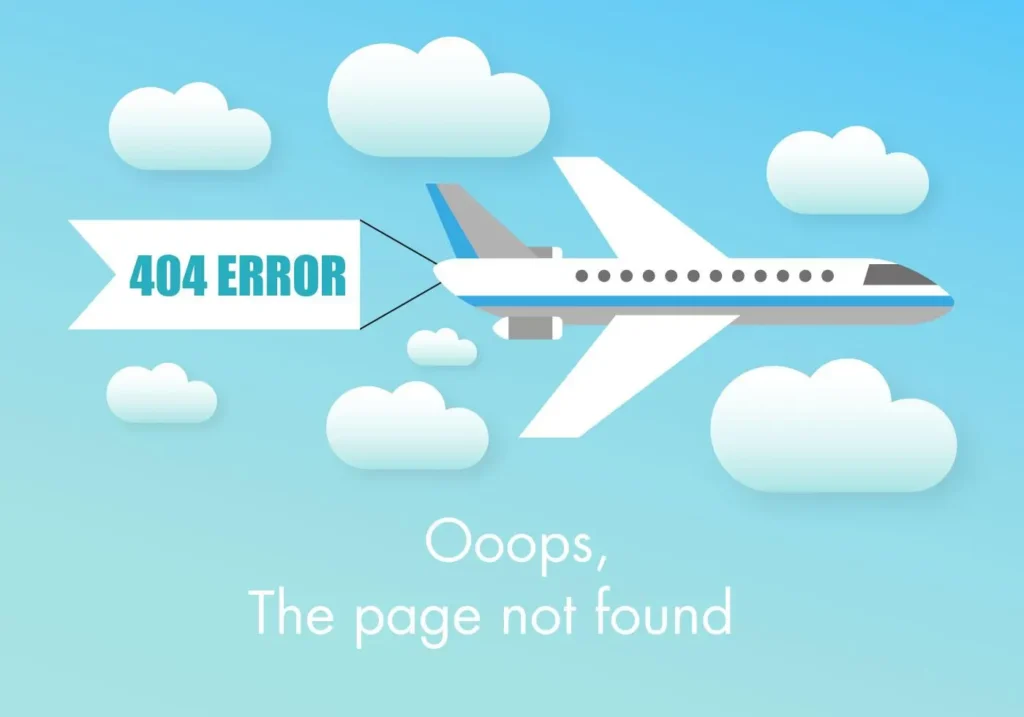
A. Keyword Stuffing
Why It’s Harmful:
- Negative Impact on Rankings: Keyword stuffing, which involves overloading a webpage with keywords in an attempt to manipulate rankings, is penalized by search engines. This can lead to lower rankings or even removal from search engine results pages (SERPs).
- Poor User Experience: Excessive keyword use can make content difficult to read and understand, driving users away and increasing bounce rates.
- Reduced Credibility: Content that is overly optimized with keywords appears unnatural and spammy, undermining the credibility and trustworthiness of your website.
How to Avoid Over-Optimization:
- Focus on Natural Language: Write content that sounds natural and flows well. Prioritize readability and user engagement over keyword density.
- Use Synonyms and Related Terms: Instead of repeating the same keyword, use synonyms and related phrases to provide context and improve the richness of your content.
- Prioritize User Intent: Understand what your audience is looking for and create content that meets their needs, using keywords strategically to enhance relevance.
- Monitor Keyword Density: Aim for a balanced keyword density (typically around 1-2%) and ensure that keywords are spread naturally throughout the content.
B. Duplicate Content
Impact on SEO:
- Search Engine Penalties: Duplicate content can confuse search engines and dilute the value of original content, potentially leading to penalties and lower rankings.
- Reduced Crawl Efficiency: Search engines may waste crawl budget indexing duplicate pages instead of unique content, affecting the overall visibility of your site.
- Lower User Engagement: Users prefer unique and valuable content. Duplicate content can lead to a poor user experience, reducing engagement and increasing bounce rates.
Tips for Identifying and Resolving Duplicate Content Issues:
- Use Tools for Detection: Utilize tools like Copyscape, Siteliner, and Google Search Console to identify duplicate content on your site.
- Canonical Tags: Implement canonical tags to indicate the preferred version of a webpage, helping search engines understand which page to index.
- 301 Redirects: Use 301 redirects to point duplicate pages to the original page, consolidating link equity and improving SEO.
- Unique Content Creation: Focus on creating unique and valuable content for each page. Avoid copying and pasting text from other sources.
- Consistent URL Structure: Ensure consistent URL structures and avoid creating multiple URLs for the same content.
C. Ignoring User Experience
Relationship Between UX and SEO:
- Direct Impact on Rankings: Search engines, particularly Google, consider user experience metrics (e.g., bounce rate, dwell time, page speed) as ranking factors. Poor UX can negatively affect these metrics and lower your rankings.
- User Satisfaction: A positive user experience leads to higher satisfaction, encouraging users to stay longer, interact with your content, and return to your site.
- Conversion Rates: Good UX improves the likelihood of conversions, whether it’s making a purchase, signing up for a newsletter, or any other desired action.
Best Practices for Improving User Experience:
- Responsive Design: Ensure your website is responsive and provides a seamless experience across all devices and screen sizes.
- Fast Load Times: Optimize page speed by compressing images, leveraging browser caching, and minimizing HTTP requests.
- Easy Navigation: Design a clear, intuitive navigation structure that helps users find what they’re looking for quickly.
- Quality Content: Provide high-quality, relevant, and engaging content that meets the needs and interests of your audience.
- Accessibility: Make your website accessible to all users, including those with disabilities, by following best practices and guidelines (e.g., WCAG).
D. Neglecting Mobile Users
Importance of Mobile Optimization:
- Mobile-First Indexing: Google primarily uses the mobile version of a site for indexing and ranking, making mobile optimization crucial for SEO.
- Growing Mobile Traffic: A significant portion of web traffic comes from mobile devices. Neglecting mobile users can result in losing a substantial amount of potential visitors.
- User Expectations: Mobile users expect fast, responsive, and easy-to-navigate websites. Failing to meet these expectations can lead to high bounce rates and lower engagement.
Strategies for Ensuring a Mobile-Friendly Site:
- Responsive Web Design: Implement a responsive design that adapts to various screen sizes and devices, providing a consistent user experience.
- Mobile-Friendly Content: Optimize content for mobile by using shorter paragraphs, larger fonts, and touch-friendly buttons and links.
- Optimize Images and Media: Compress images and use appropriate formats to reduce load times on mobile devices.
- Test Mobile Usability: Use tools like Google’s Mobile-Friendly Test and Google Search Console’s Mobile Usability report to identify and fix mobile issues.
- Streamline Navigation: Simplify navigation menus and ensure they are easy to use on smaller screens. Use clear and concise labels for navigation items.
Conclusion
On-page optimization is a crucial component of SEO that lays the foundation for improving your website’s visibility and ranking in search engine results. By focusing on both technical elements (such as page speed, mobile-friendliness, and secure connections) and content elements (including title tags, meta descriptions, and high-quality content), you can enhance both the searchability and usability of your site. Leveraging tools like Google Analytics and Google Search Console, and employing SEO software, can help you monitor and refine your strategies, ensuring that your website remains competitive and aligned with search engine algorithms.
However, on-page optimization is not a one-time task but an ongoing process that requires continuous monitoring, testing, and tweaking. Staying updated with the latest SEO trends and search engine algorithm changes is essential to adapt your strategies accordingly. By prioritizing user experience and maintaining a user-centric approach, you can improve engagement, satisfaction, and conversions. Committing to these best practices and continuously improving your on-page optimization efforts will lead to better search engine rankings, increased traffic, and a more positive overall user experience.